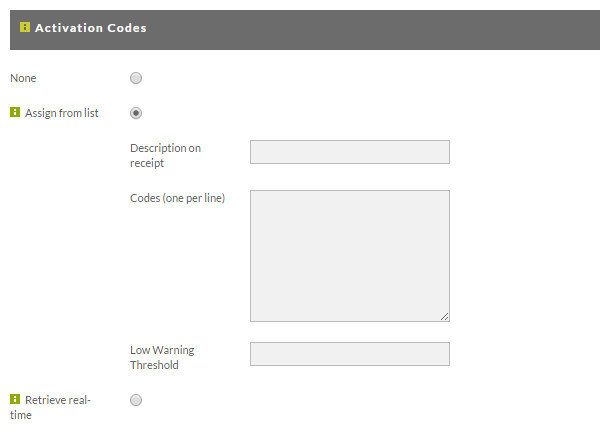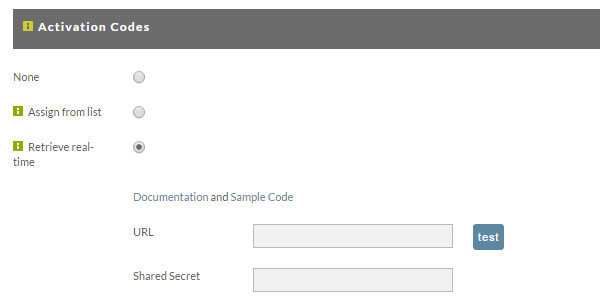Activation Codes
Navigation
Store → Items → Edit Item → Digital Delivery → Activation Codes (section)
Information
Some merchants will want to assign Activation Codes to certain digital content (usually software). You are given three options; None, Assign from list or Retrieve real-time.
Make your selection by clicking on one of the three radio buttons to the left of the options.
- None
Make this selection if NO activation codes are needed. No other action is necessary.
- Assign from list
Once you select this choice, the section will expand to allow you to configure your list.
A limit of 3,000 codes should be used, when using a list of codes. If you need more then 3000 codes, we recommend using the Real time list.
First enter a description that you want to appear on the receipt. Then enter your codes, one per line (hit 'enter' at the end of each line). Lastly, enter the "Low Warning Threshold".
- Retrieve real time
Check this selection if you want the customer to obtain the activation code from a designated URL. Enter the URL in the box provided. Also enter the "Shared Secret"
Shared Secrets
Please see this whitepaper for a thorough discussion of shared secrets: UltraCart Activation API
Low Activation Codes Email Notification
User Email Notification