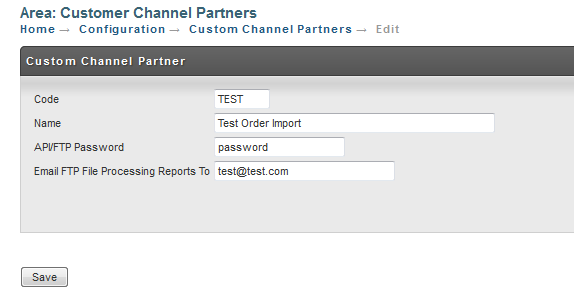...
| Table of Contents | ||
|---|---|---|
|
Configuring the Custom Channel Partner
The first thing that needs to happen before you can import orders is to configure the custom channel partner. Channel partners are how UltraCart keeps track of orders that originate from a source other than the UltraCart checkout process. To configure your channel partner go to:
| Panel |
|---|
Click the new button and complete the form as shown below.
| Field | Description | Required |
|---|---|---|
| Code | A 1-10 character code identifying the channel partner. We recommend using the initials of the partner as this will be visible when viewing orders within UltraCart | Y |
| Name | The descriptive name of the channel partner. | Y |
| API/FTP Password | A strong password. This will be the same password used for the API (SOAP or HTTP) as well as the FTP interface. | Y |
| Email FTP File Processing Reports To | The email address to send processing reports. You can specify multiple emails separated by a comma. |
Building the Spreadsheet
UltraCart will support three different formats for the spreadsheet:
...
Uploading via the Web Interface.
First navigate to:
| Panel |
|---|
Click on the "import orders" button as shown below.
...